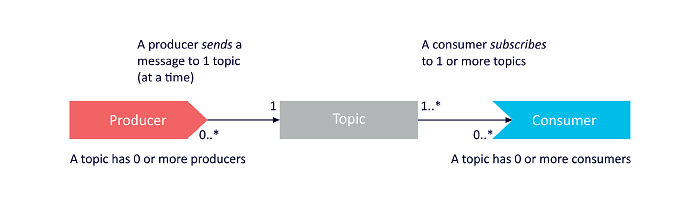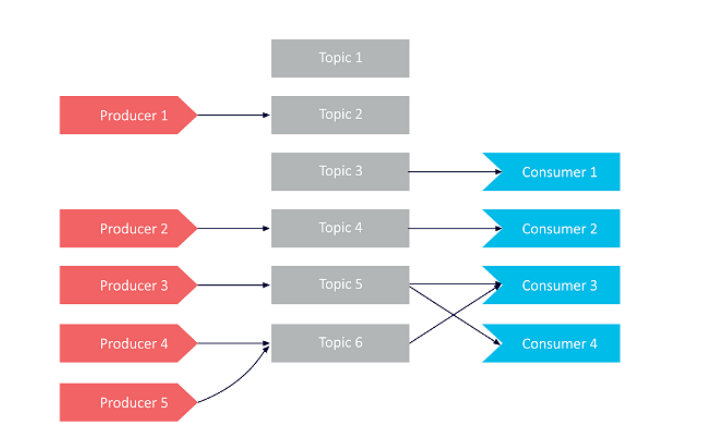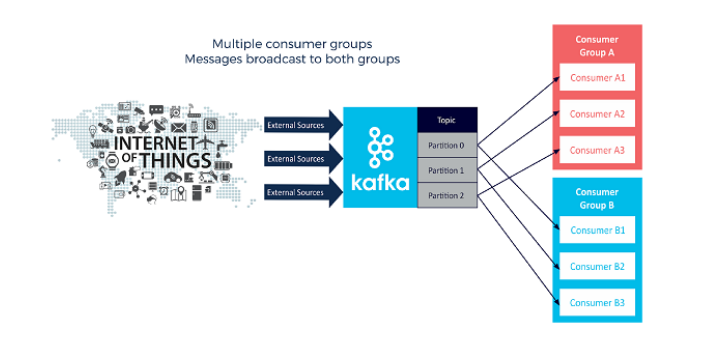Introduction to Apache Kafka
Apache kafka is a distributed streaming platform.
-
What is Event Streaming?
Event streaming is the practice of capturing data in real-time from event sources like databases, sensors or mobile devices.
With event-streaming you need to design your application as an event-driven application. This means that events your application has constantly to reach to what is happening in its surrounding environment.
Event streaming nsures a continuous flow and interpretation of data so that the right information is at the right time.
-
What can I use event streaming for?
There is number of different contexts where real-time processing is a real thing. For instance:
- To process payments and financial transactions
- To track and monitor cars, trucks, fleets and shipments
- To continuously capture and analyze sensor data coming from and IoT ecosystem
- To collect and immediately react to customer interactions and orders
- To monitor patients in a hospital to ensures timely treatment in emergencies
- To connect, store and make available data produced by different division of a company
- To serve as the foundation for data platforms and event-driven architectures
-
Apache Kafka in the real world
Here is a list of company that are using Kafka:
- The New York Times
- zalando
- line
- adidas
- airbnb
- cisco
-
What does it mean to be an event streaming platform?
Kafka combines together three key capabilities:
- publish (write) and subscribe to (read) to stream of events
- store streams of events in a durable and reliable fashion
- process streams of event as they occur or retrospectively
All this functionality is provided in a distributed, highly scalable, elastic, fault-tolerant and secure manner.
-
How does Kafka work in a nutshell?
The Kafka system consists of servers and clients communicating with each over via high-performance TCP network protocol.
- SERVERS. Kafka runs on a cluster comprising several servers which can be distributed across different datacenters or cloud regions. One of the advantage of using Kafka as a cluster is that if a server goes down there is always another server that will cover for the failed server – this means being fault-tolerant.
- CLIENTS. In the client-side of a Kafka application are to one in charge of the process either writing or process the stream of events. Kafka has several client libraries that allows you to develop kafka clients in a variety of different languages.
-
Main Concepts and Terminology
Kafka is built around the following concepts:
-
Event. Generally speaking, an event records the fact that something happened in your business world. An event is often referred as message. An event is associated with a key, and it has a value and a timestamp (plus, optional metadata). An example is the following:
- Event Key: “Alice”
- Event Value: “Made a payment to Bob”
- Event timestamp: “Sept 29, 2020 at 11:00”
-
Producers and Consumers. The producers are all the client applications that write the events on Kafka, while the consumers are those application that subscribe to these events, thus they are the one consuming the data produced by the producers. Kafka provides several guarantees, for instance with Kafka you have the guarantee that each event will be processed exactly once
-
Topics. Event are organized in topics. They resemble the concept of folder within a file system. For instance, you can have a topic called “payments” that records all the transactions that happened in your business.
A topic can have zero-to-multiple producers or receivers.
Events can be consumed any time, in fact they can reside with the Kafka storage system for an arbitrarily long time, without affecting the performance of the application. In fact, one cool feature about Kafka is that its operations are constant with respect to the data size. Therefore, storing data for a long time is perfectly fine.
-
Partitions. Usually, a topic is spread across different “buckets” located on different Kafka brokers. When an event occurs, it is actually appended to one of the topic partitions, Kafka is able to guarantee:
- Events with same event key are always written in the same partition
- Consumers read the event within the same partition in the exact order of arrival
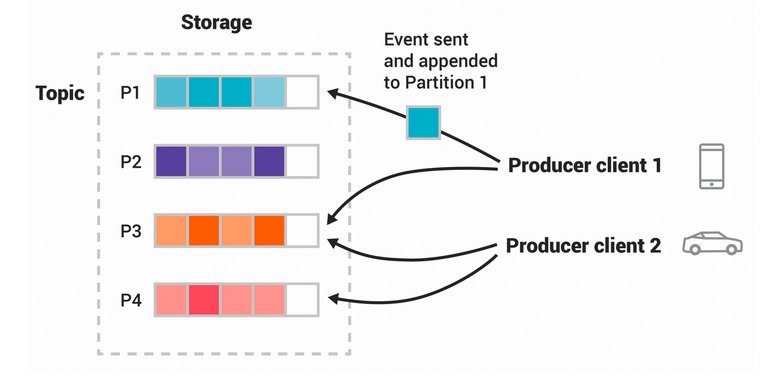
A topic with four partitions -
Replica. In order to achieve the fault-tolerance and high-availability each topic is replicated across different datacenters or geographical regions. Therefore there are always multiple brokers that have a copy of the data, just in case something goes wrong. A commonly used setting is to use a replication factor of 3 – these each data is copied three times.
-
The code for this lesson is available here.
QuickStart
-
Step-1: Download Kafka from: https://downloads.apache.org/kafka/2.6.0/kafka2.13-2.6.0.tgz
wget https://downloads.apache.org/kafka/2.6.0/kafka_2.13-2.6.0.tgz tar -xzf kafka_2.13-2.6.0.tgz cd kafka_2.13-2.6.0 -
Step-2: Start the Kafka Environment
First you need to activate the Zookeeper service.
zookeper-server-start.sh config/zookeper.propertiesIn another terminal session run:
kafka-server-start.sh config/server.properties -
Step-3: Create a topic to store your events
Before you can write your first event you have to create a topic.
In order to create a topic, you must issue the following command:
kafka-topics.sh --create --topic quickstart-events --bootstrap-server localhost:9092If you want to obtain some information on the topic you have just created, you need to issue the following command:
kafka-topics.sh --describe --topic quickstart-events --bootstrap-server localhost:9092 -
Step-4: Setup a producer and a consumer from the command line
First you need to setup a producer. There is a built-in command line tool.
$ kafka-console-producer.sh --topic quickstart-events --bootstrap-server localhost:9092Then you can produce messages directly from the console:
> my first event > my second eventThere is also a built-in command line tool for the consumer. You can run the following command:
kafka-console-consumer.sh --topic quickstart-events --from-beginning --bootstrap-server localhost:9092
Kafka Architecture
Kafka is essentially a commit with a very simple data structure that is able to be extremely fault tolerant and (horizontally) scalable.
The Kafka commit log is basically ad queue where the records cannot be directly deleted or modified, but they can only be appended at the end of the data structure.
The order of items stored in the queue reflects the order of arrival to the system. In particular, for all the messages stored in the same partition kafka guarantees its order.
Because of this strong guarantee, records are immutable, once they are in the queue they cannot be modified.
Moreover, Kafka automatically assigns each record with a unique sequential ID, known as “offset”.
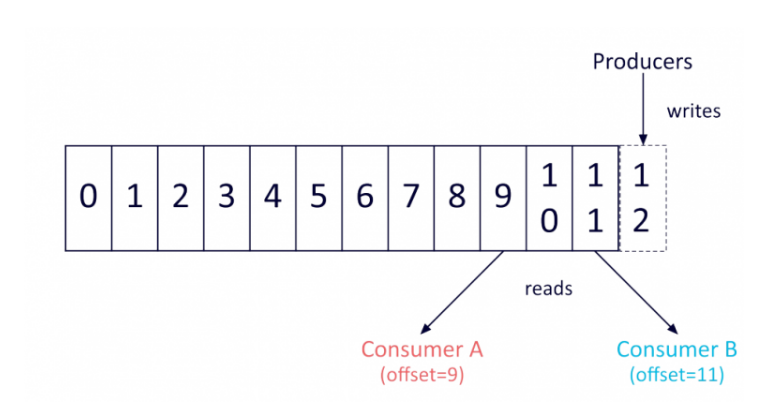
Component Overview
In the Kafka architecture the following entities are involved:
- Topics
- Producers
- Consumers
- Consumers groups
- Clusters
- Brokers
- Partitions
- Replicas
- Leaders
- Followers
The following diagram provides a high lever overview of how
these components interact with each others
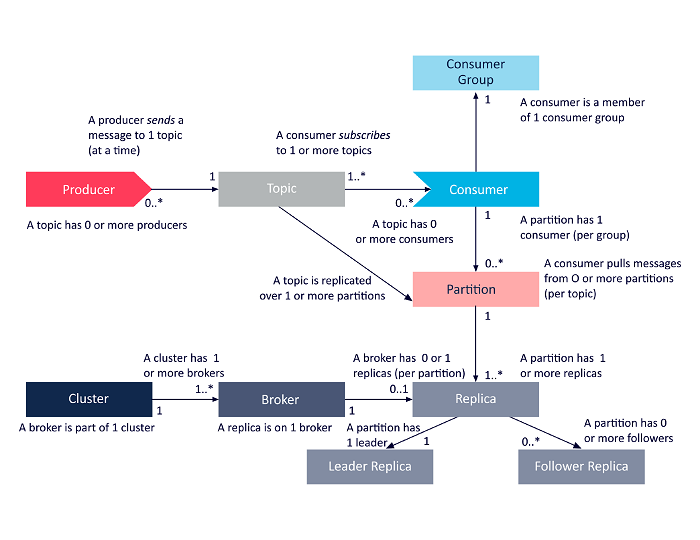
Kafka API Architecture
There are four different APIs:
- Producer API. It enables an application to publish a stream of records to one or more Kafka topics.
- Consumer API. It enables an application to subscribe to one or more Kafka topics. It also enables an application to process the stream of data deriving from the topic it is subscribed to.
- Streams API. It enables an application to process input streams and to produce other streams as output. It is very useful when you need to design stream-oriented applications
- Connect API. It connects application or data systems to Kafka topics. For instance, with the Connect API, a connector could capture all the updates to a database and ensure that all the updates are available within a Kafka topic
Kafka Cluster Architecture
Here is a list of the main Kafka components within a Kafka cluster.
-
Broker
Any server within a Kafka cluster is considered a Kafka Broker. Brokers achieves the requirement of fault-tolerance, reliability and availability at the heart of the Kafka ecosystem.
Each broker is able to handle, thus to read and write, hundreds of messages every second.
A broker has a unique ID and it responsible for a number of partitions belonging to one of more topics.
The brokers leverage ZooKeper to elect a leader among them. A leader is in charge for dealing with client requests directed towards a particular partition.
Clearly, the more brokers are in the cluster, the higher the reliability of the entire system will be.
-
Apache Zookeeper Architecture
ZooKeper is the manager of the entire cluster. It knows, every time, who are the nodes involved in the cluster and it notifies the other brokers when something changes in terms of topics added or removed.
For instance, when a new Broker joins the cluster, ZooKeper is responsible for informing the entire cluster. It does the same thing also when a Borker fails.
Furthermore, the ZooKeeper coordinates the elections of the leader of each partition.
The election is run every time something changes from the broker perspective.
-
Producer
It represents a data source. The process that publishes messages to one or more Kafka topics.
A Kafka producer is also able to balance the data among different brokers
-
Consumer
It reads data by reading messages directly from the topics it is subscribed to.
Kafka Architecture
The following concepts are the main concepts required to understand the entire framework.
-
Kafka Topic
It is basically a channel through which data is streamed.
Producers publish their messages to topics while consumers read messages from the topic thy are subscribed to.
Topics are useful because they provide the ability of organizing messages within groups. A topic is identified with a unique names within the same Kafka cluster.
There is no limit to the number of topics that can be created on the same cluster.
-
Kafka Partitions
Topics are divided into partitions. The partitions are also replicated across the different brokers partecipating to a Kafka cluster.
From each partition, multiple consumers and producers can read and write in parallel.
All the messages that have the same keys will be written on the same partition.
As regards messages without a key, they will be written among different partitions in a round robin fashion.
Messages with the same key will be processed respecting the order of their arrival.
There is no limit on the number of different partitions that can be created on topic.
-
Topic Replication Factor
Replicating data is essential in order to achieve both availability and reliability. The replication factor determines how many replicas are there for every topic.
It is defined on the topic level and it applies on the partition level.
For instance, a topic replication factor of 3 means that each partition, belonging to that topic, will be replicated 3 times.
Given a topic, for each partition a broker is elected as leaders while the other ones are in charge of keeping the replicas.
Clearly, the replication factor cannot be greater than the total number of brokers.
When a replica is up to date with the leader is said to be an In-Sync Replica (ISR)
-
Consumer Group
A group of consumers includes all the consumers that share a common task.
When Kafka sends messages to a group of consumers, each individual consumer is assigned to a particular partition, then only that particular consumer will read from that partition. This means that there is a one-to-one relationship between partitions and consumers within the group. As a consequence, if the number of consumer within group exceeds the number partitions, some consumer will be inactive.
Understanding the entire Architecture
Here we focus on understanding how the components presented above cooperate with each others.
- Example 1: One Consumer, One Producer